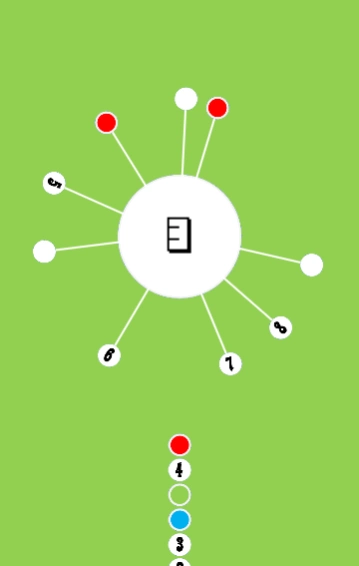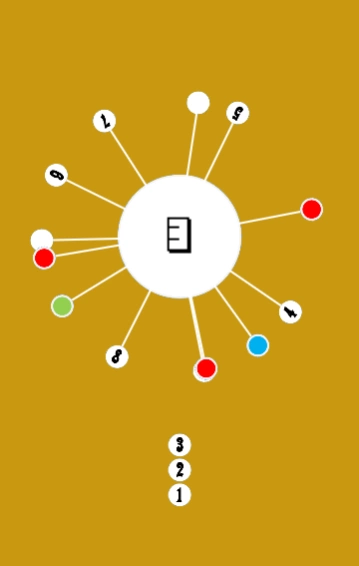Dotty Dash 1.0.1
Continue to app
Free Version
Publisher Description
Dotty Dash - Dotty Dash is game for all ages, insanely simple, very addictive and challenge.
Dotty Dash is game for all ages, insanely simple, very addictive and challenge.
Dotty Dash has a beautiful graphics and unique game.
Tap the screen to attach all the dots to the big wheel as long as
they are not touch together except the current dot is a red dot.
There are 255 number levels to play, you can also go back and replay
any level you've already passed, at any time.
How to play:
• White dot are to be attached to the big wheel.
• Blue and Green dots are to twist or rotate the wheel direction.
• Red dots are allowed hit other dots.
How far can you go?
What is your best score?
Standard navigation icon/buttons instruction:
• Home Icon: Allows you to go back to the main home screen at any time.
• Star Icon: Bring up the Google Play for rating and reviewing.
• Play Icon: Start to play or replay the game.
• Shares Icon; Allows you to shares game information via common social network links such as Gmail, Yahoo, Facebook, LinkIn, Viber, Tango, Skype, Snapchat, Messenger, Line, etc...
• Sound Icon: You can toggle sound On/Off.
Thanks for your feedback and rating.
About Dotty Dash
Dotty Dash is a free app for Android published in the Arcade list of apps, part of Games & Entertainment.
The company that develops Dotty Dash is BAOSOFT. The latest version released by its developer is 1.0.1.
To install Dotty Dash on your Android device, just click the green Continue To App button above to start the installation process. The app is listed on our website since 2020-05-25 and was downloaded 16 times. We have already checked if the download link is safe, however for your own protection we recommend that you scan the downloaded app with your antivirus. Your antivirus may detect the Dotty Dash as malware as malware if the download link to com.baosoft.dottydash is broken.
How to install Dotty Dash on your Android device:
- Click on the Continue To App button on our website. This will redirect you to Google Play.
- Once the Dotty Dash is shown in the Google Play listing of your Android device, you can start its download and installation. Tap on the Install button located below the search bar and to the right of the app icon.
- A pop-up window with the permissions required by Dotty Dash will be shown. Click on Accept to continue the process.
- Dotty Dash will be downloaded onto your device, displaying a progress. Once the download completes, the installation will start and you'll get a notification after the installation is finished.